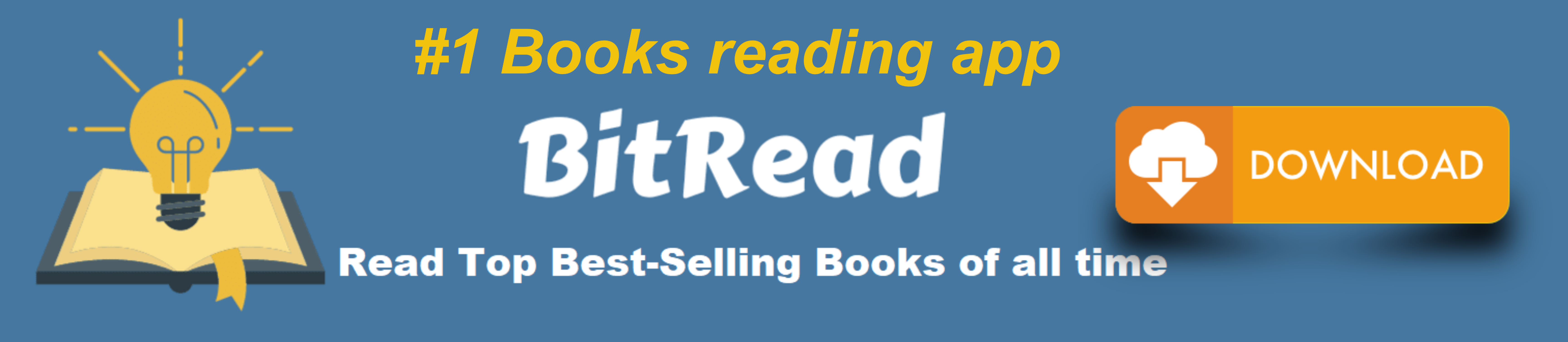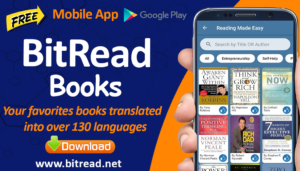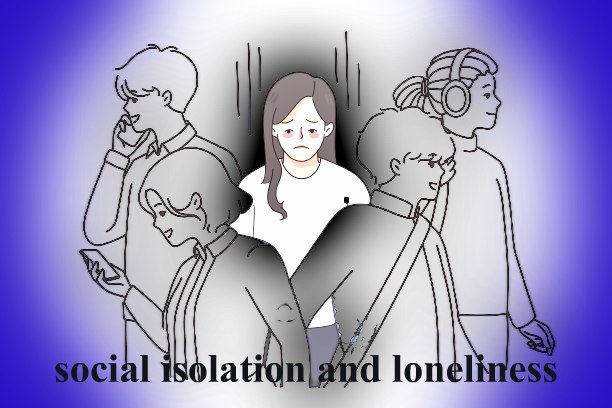Google Trends: Unlocking the Power to Make Your Blog Viral


In today’s hyper-competitive digital landscape, the dream of every blogger is to create content that goes viral. The ability to reach millions of readers and generate an avalanche of shares and engagement is a game-changer for any online content creator. While achieving viral status may seem like an elusive goal, it’s not entirely out of reach. In this blog, we’ll explore the untapped potential of Google Trends—a powerful tool that can catapult your blog to viral success. Let’s delve into how you can leverage this tool to discover trending topics, understand your audience, and create content that resonates with the masses.
Unveiling the Magic of Google Trends
Google Trends is an exceptional free resource provided by the tech giant. It offers invaluable insights into what people are searching for, the popularity of specific topics over time, and regional interest. By tapping into this vast pool of data, you can gain a competitive advantage in the world of content creation.
Identifying Trending Topics
The first step in making your blog viral is to identify topics that are currently trending. Google Trends allows you to explore the hottest and most searched-for subjects on the internet. You can search for specific keywords related to your niche or broader topics to get a sense of what’s capturing the attention of the online community.
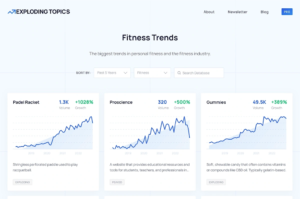
Understanding Audience Interest
Beyond identifying trending topics, Google Trends helps you understand the level of interest and engagement these topics receive. The tool provides data on search volume and interest over time, allowing you to gauge whether a trend is rising or declining. This insight can help you focus on topics with sustained interest, increasing the likelihood of your blog’s success.
Learn More About Technology : The Metaverse: Navigating the Next Digital Frontier
Utilizing Regional Insights
One of the most exciting aspects of Google Trends is its regional breakdown of data. It enables you to see where your chosen topic is gaining the most traction geographically. Understanding regional interests can be invaluable for tailoring your content to specific audiences and creating localized versions of your blog to boost engagement.
Enhancing Keyword Strategy
Keywords are the foundation of search engine optimization (SEO). With Google Trends, you can identify high-performing keywords related to your trending topics. By incorporating these keywords strategically into your blog posts, you improve your chances of ranking higher in search engine results, leading to increased visibility and potential virality.
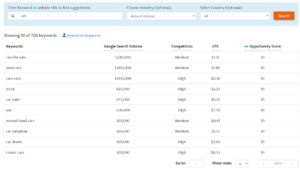
Ideation and Content Creation
Armed with the insights from Google Trends, it’s time to brainstorm and create captivating content. Keep in mind the interests and preferences of your target audience while crafting your blog posts. Strive for originality, relevance, and a unique perspective on trending topics to stand out from the crowd.
Read More : Electrifying the Future: Exploring Electric Car Technology
Promoting and Monitoring
Publishing a viral-worthy blog is just the beginning. Promote your content across various social media platforms, online communities, and niche forums. Monitor its performance using tools like Google Analytics to understand user behavior, track engagement, and identify areas for improvement.
Conclusion
In the quest for viral success, Google Trends is an indispensable tool that can elevate your blog from obscurity to the limelight. By harnessing the power of trending topics, understanding audience interests, and optimizing your content with strategic keywords, you can unlock the potential to go viral. Remember, creating viral content is a combination of data-driven insights and creative ingenuity. So, equip yourself with the knowledge from Google Trends, create exceptional content, and watch your blog soar to new heights of online success. Happy blogging!